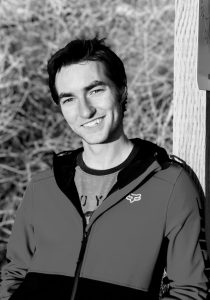Broken-Down Truck
By Kaden Stephens
BEFORE
After
This week, I was able to have one of my fine art pieces printed. The piece I worked with was the broken-down truck from Bannack ghost town. To get the picture ready, I took the image into Camera Raw and Adobe Photoshop. I started off by bracketing three separate shots to get more of the details to stand out. After I merged all the bracketed images, I went into Camera Raw to enhance the lighting and colors. I added some sun rays to the front of the truck to make the shot look more interesting. After I was comfortable with the edits I made, I took the image into Photoshop to prepare it for printing. To make the details more prominent on the print, I added a sharpening layer. Once I got all the details to a level that I was happy with, I sent it in to be printed. It just arrived this past week, and I’m super happy with how it all turned out.
FIND ME ON SOCIAL MEDIA